EN ESTA ENTRADA SE MUESTRA LA APLICACIÓN DE UN SENSOR DE LUZ
Como es de costumbre todos tenemos una lampara en nuestra casa, para poder aprovechar al máximo su rendimiento con una foto-resistencia o sensor de luz podemos hacer que esta se apague o prenda según la intensidad de luz que haya a su alrededor, si hay mucha luz se apaga pero si hay poca se prende, esto es algo muy esencial en la domotica.
Y me di la tarea de hacer un ejemplo simulado, por medio del modulo "turtle" y los puertos "GPIO" de la rasberry pi 3, mediante el lenguaje de programación de python, donde un puerto estará recibiendo la señal del circuito armado, y con esta señal se darán medidas o rangos para ir dibujando al foco según la intensidad de la luz.
CIRCUITO ARMADO
EL MATERIAL ES:
- Foto-resistencia
- Resistencia de 2k
- Capacitor de 1 micro
from turtle import *
import RPi.GPIO as GPIO, time # se necesita esta libreria para poder utilizar los puertos rpigo en la raspberry
#SE HACE EL MODELADO DE LA LAMPARA
t=Turtle()
screen=t.getscreen()
setup(700,700,0,0)
screensize(600,600)
colormode(255)
t.speed(0)
t.hideturtle()
t.fillcolor("gray")
t.begin_fill()
t.goto(20,0)
t.goto(20,-20)
t.goto(-20,-20)
t.goto(-20,0)
t.goto(0,0)
t.end_fill()
t.circle(50) #ESTE SERA NUESTRO FOCO
t.fillcolor("black")
t.penup()
t.goto(20,-20)
t.begin_fill()
t.pendown()
t.goto(20,-300)
t.goto(60,-300)
t.goto(60,-320)
t.goto(-60,-320)
t.goto(-60,-300)
t.goto(-20,-300)
t.goto(-20,-20)
t.goto(20,-20)
t.end_fill()
t.penup()
t.goto(20,-100)
t.pendown()
t.goto(200,-100)
t.goto(100,150)
t.goto(-100,150)
t.goto(-200,-100)
t.goto(-20,-100)
t.penup()
t.goto(0,0) #SE POSICIONA EN EL LUGAR DEL FOCO
t.pendown()
#ACTIVACION DE LOS PUERTOS GPIO
GPIO.setmode(GPIO.BCM)
#WHILE INFINITO DONDE SE ESTARA REPITIENDO EL PROCESO
while True:
measurement=0 #VARIABLE AUXILIAR DE MEDIDA
#SE HABILITAN LOS PUERTOS
GPIO.setup(4,GPIO.OUT)
GPIO.setup(4,GPIO.LOW)
time.sleep(0.1)
GPIO.setup(4,GPIO.IN)
while (GPIO.input(4)==GPIO.LOW):
measurement+=1
print(measurement)
#RANGOS QUE SEGUN LA MEDIDA SERAN LOS VALORES PARA RGB VARIANDO LA INTENCIDAD DEL BRILLO
if measurement>2000:
r=255
g=255
b=0
elif measurement <1999 and measurement>1900:
r=255
g=255
b=13
elif measurement <1899 and measurement>1800:
r=255
g=255
b=26
elif measurement <1799 and measurement>1700:
r=255
g=255
b=39
elif measurement <1699 and measurement>1600:
r=255
g=255
b=52
elif measurement <1599 and measurement>1500:
r=255
g=255
b=65
elif measurement <1499 and measurement>1400:
r=255
g=255
b=78
elif measurement <1399 and measurement>1300:
r=255
g=255
b=91
elif measurement <1299 and measurement>1200:
r=255
g=255
b=104
elif measurement <1199 and measurement>1100:
r=255
g=255
b=117
elif measurement <1099 and measurement>1000:
r=255
g=255
b=130
elif measurement <999 and measurement>900:
r=255
g=255
b=143
elif measurement <899 and measurement>800:
r=255
g=255
b=156
elif measurement <799 and measurement>700:
r=255
g=255
b=169
elif measurement <699 and measurement>600:
r=255
g=255
b=182
elif measurement <599 and measurement>500:
r=255
g=255
b=195
elif measurement <499 and measurement>400:
r=255
g=255
b=208
elif measurement <399 and measurement>300:
r=255
g=255
b=221
elif measurement <299 and measurement>200:
r=255
g=255
b=234
elif measurement <199 and measurement>100:
r=255
g=255
b=247
else:
r=255
g=255
b=255
#FUERA DEL WHILE SECUNDARIO SE RELLENA LA FIGURA DEPENDIENDO DEL RANGO
t.fillcolor(r,g,b)
t.begin_fill()
t.circle(50)
t.end_fill()
screen.exitonclick()
CORRIDA DELPROGRAMA
Con foco a su total intensidad, donde el sensor de luz esta recibiendo muy poco estimulo.
Con el foco a mediana intensidad, donde el sensor ya recibe un poco de luz pero no la suficiente
Con el foco apagado donde el sensor esta recibiendo demasiada luz
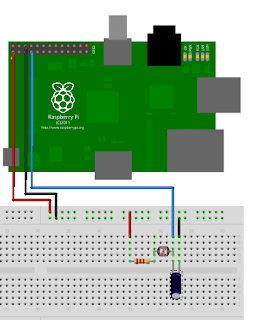



Comentarios
Publicar un comentario